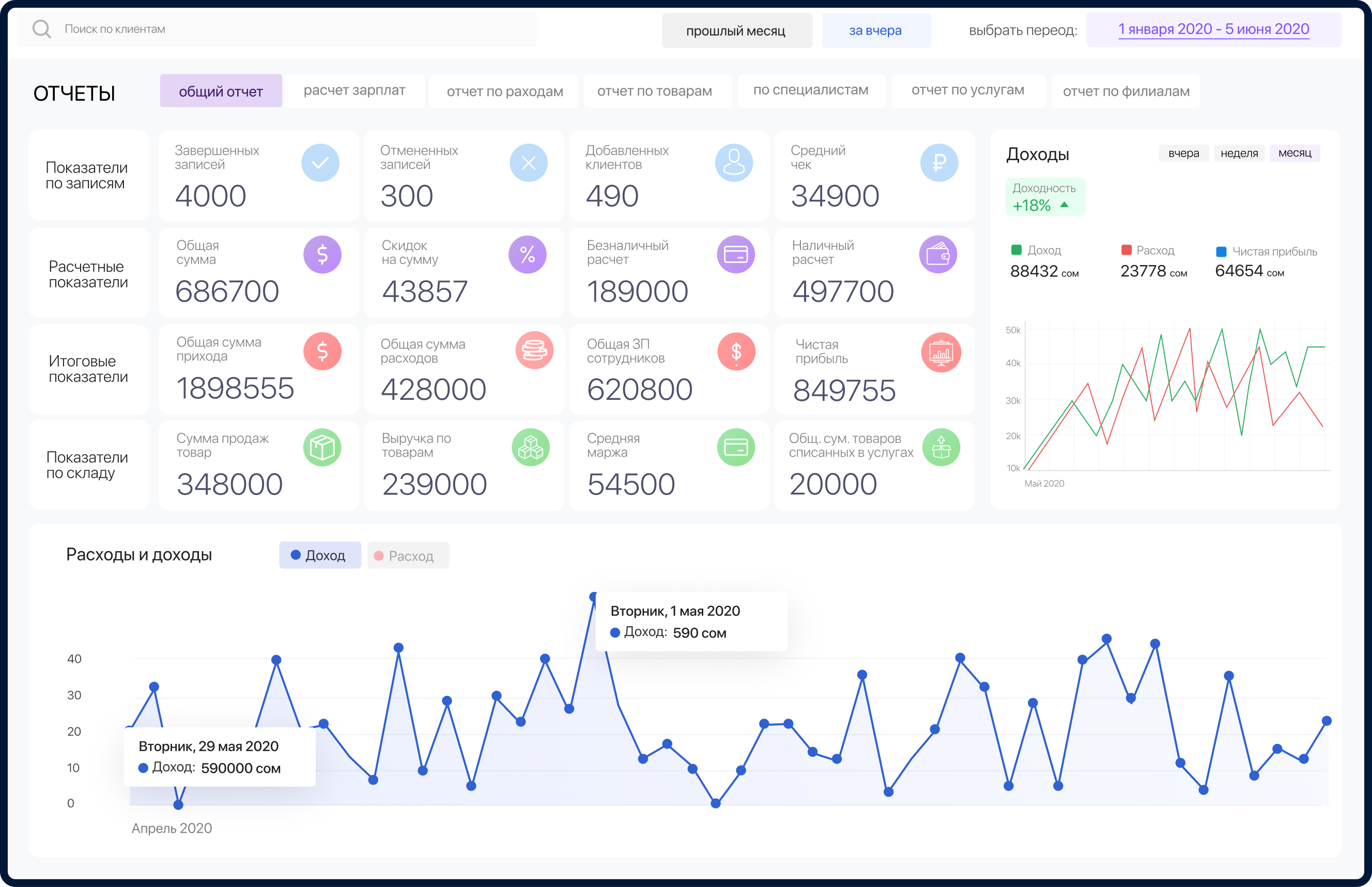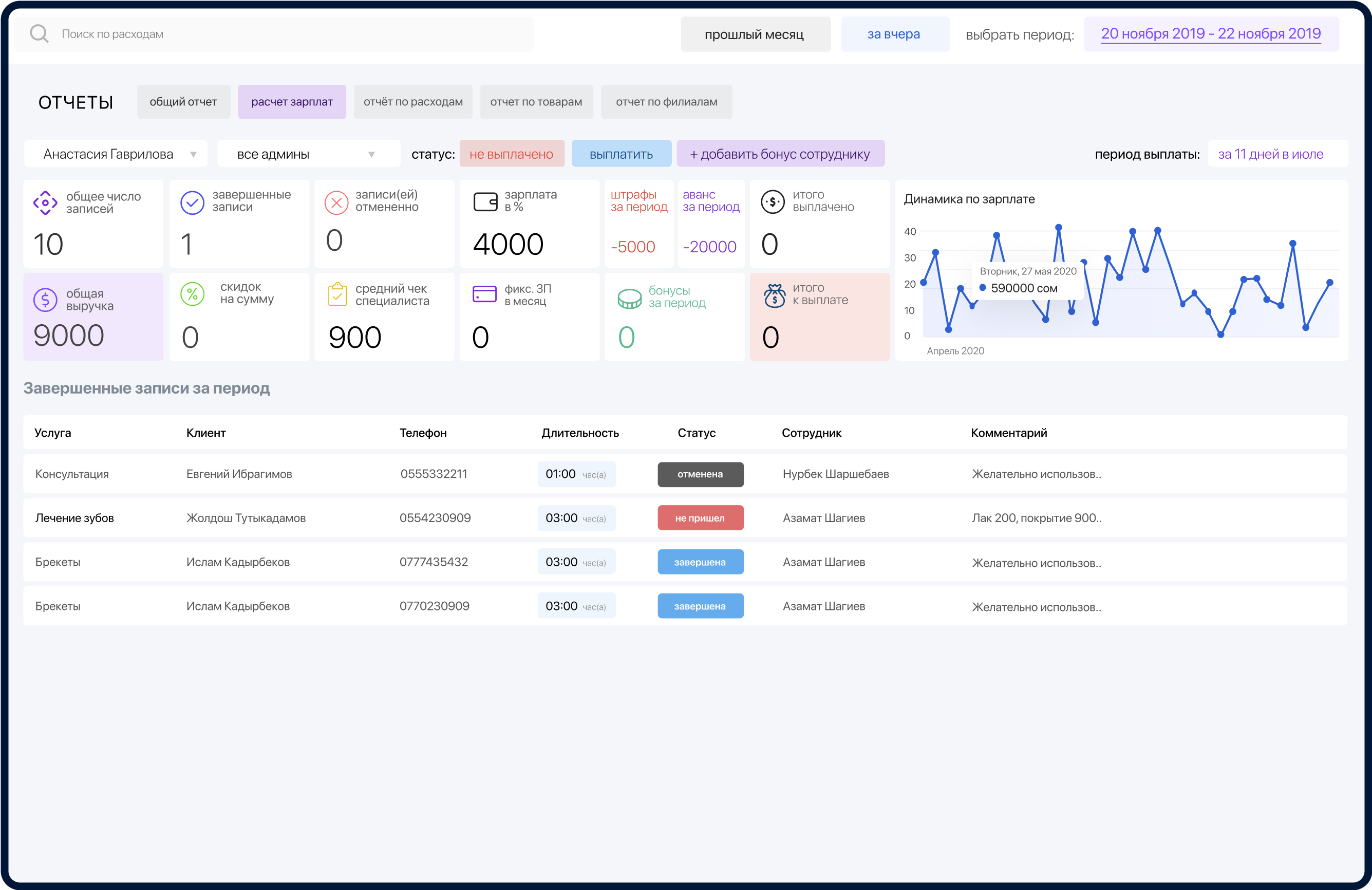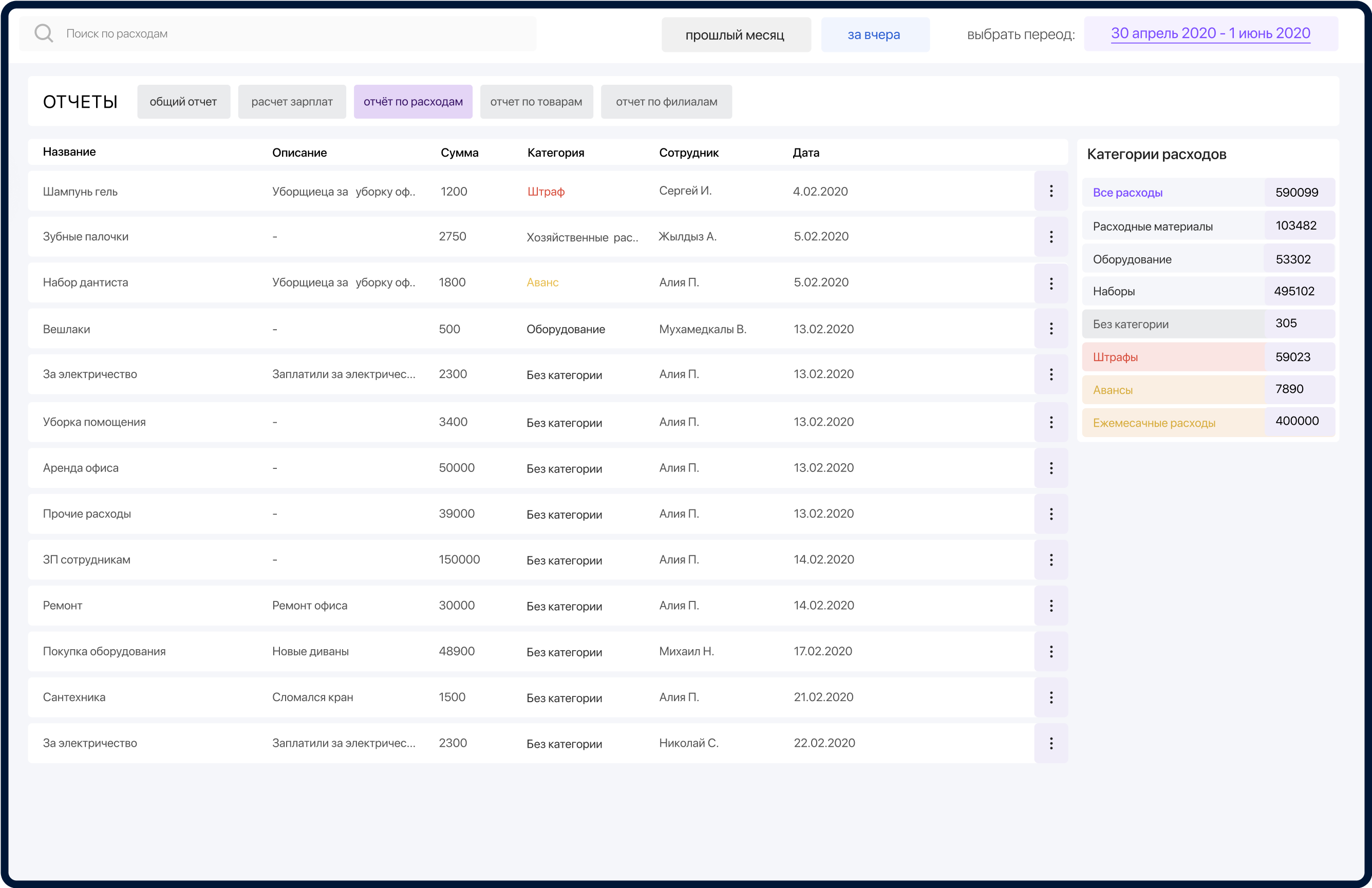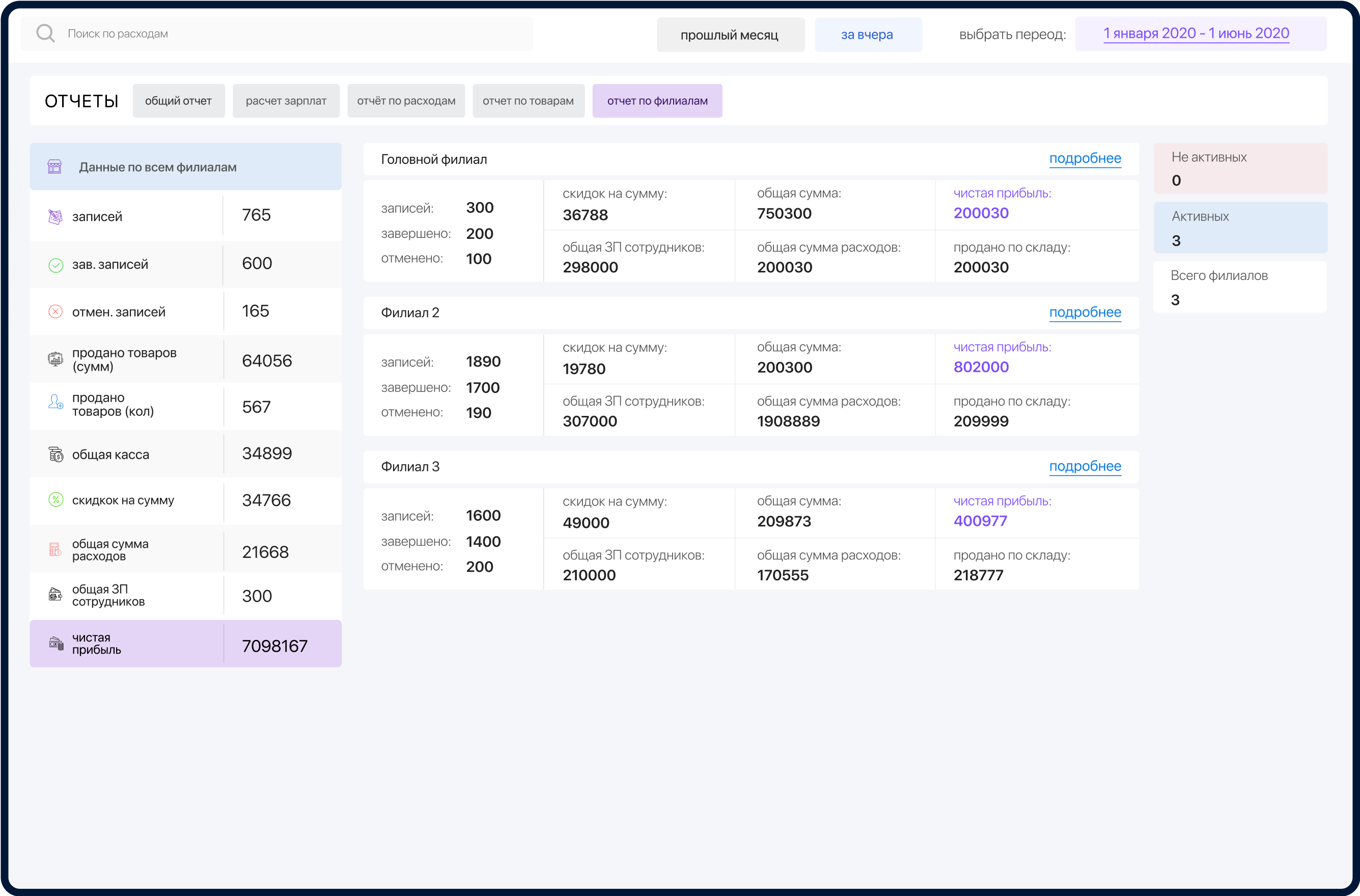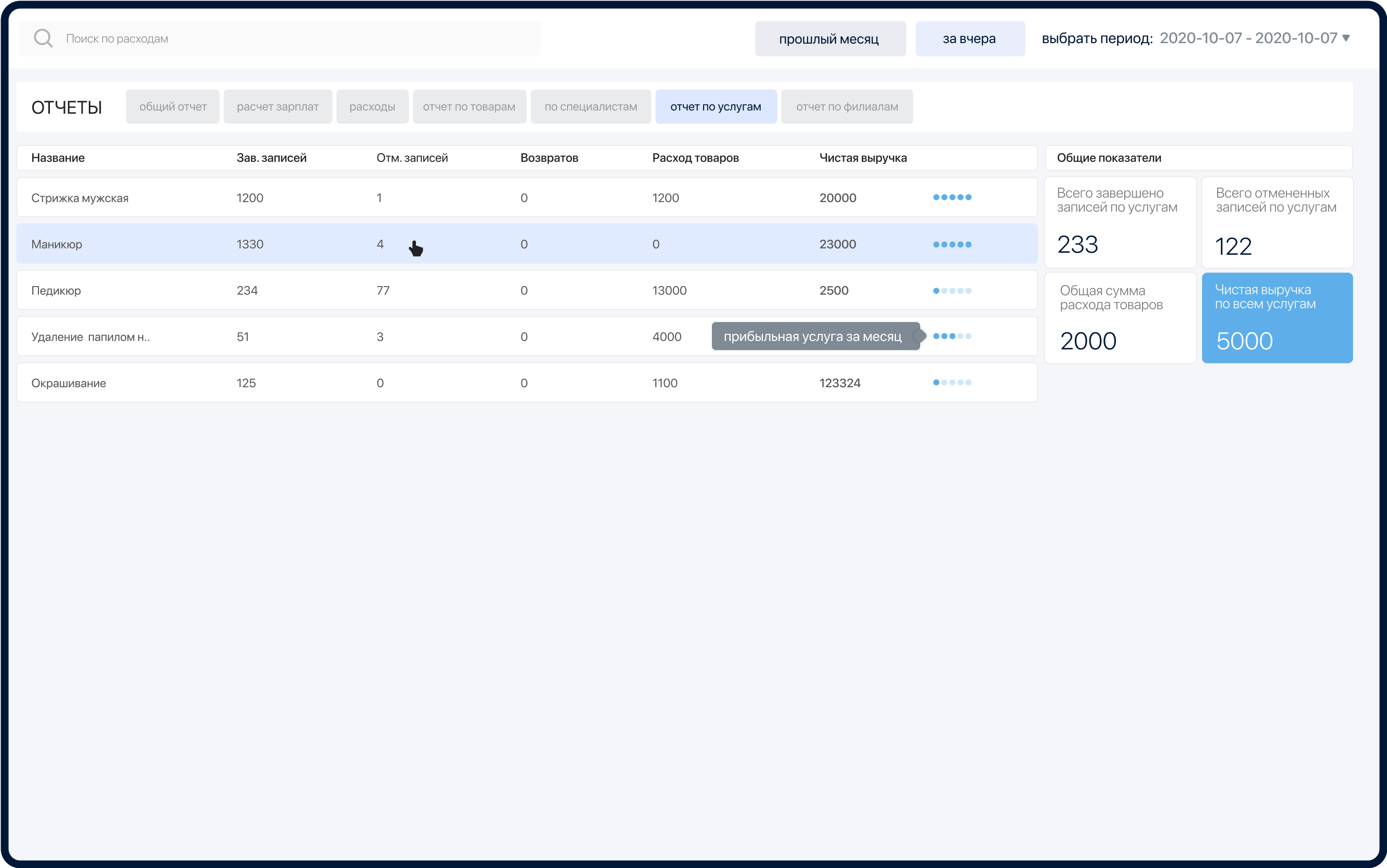Reports
In this section, you can see a detailed report. For convenience, the information is divided into 5 tabs: General report, Payroll, Expense report, Product report, Branch report. There is a quick button to view reports for the month and yesterday. Convenient filtering by periods.
Payroll calculation
In this tab, you will see all the details of the salary calculation: the number of completed / canceled entries, the average check of a specialist, salary in%, percent of product sales, salary dynamics and much more.
Expense report
Here you will see in detail all expenses and expenses for individual categories.
Item report
This tab shows a complete report on products.
Branch report
Here is a detailed report for each branch. How many records were in each branch, revenue in each of them, total company revenue, and much more.
Service report
In this tab, you can see a full report on the services provided for a certain period (you need to select).