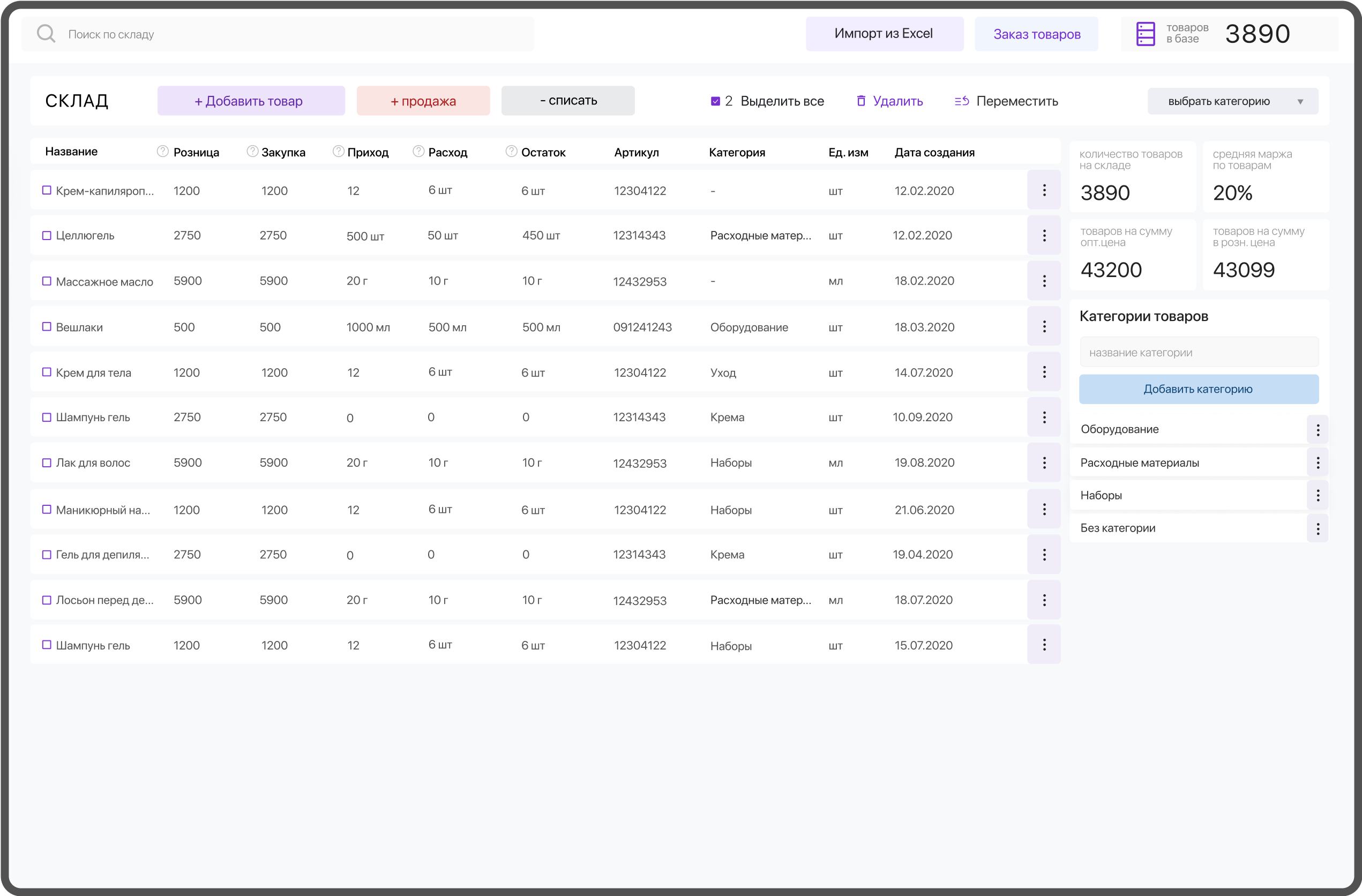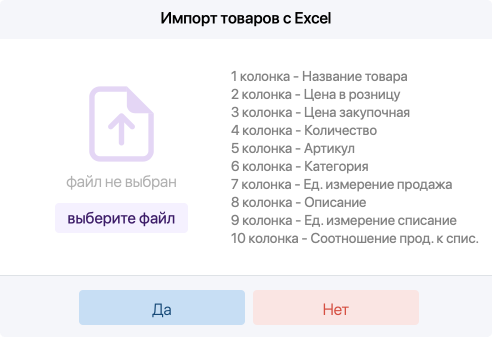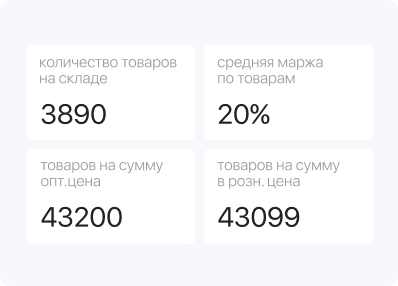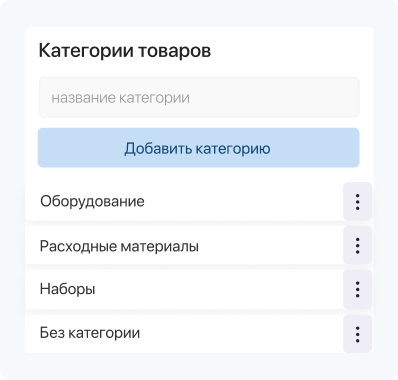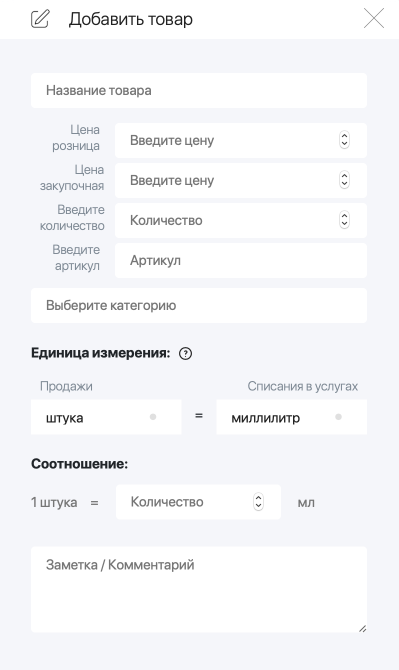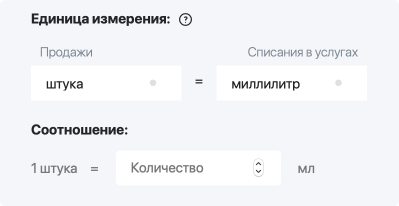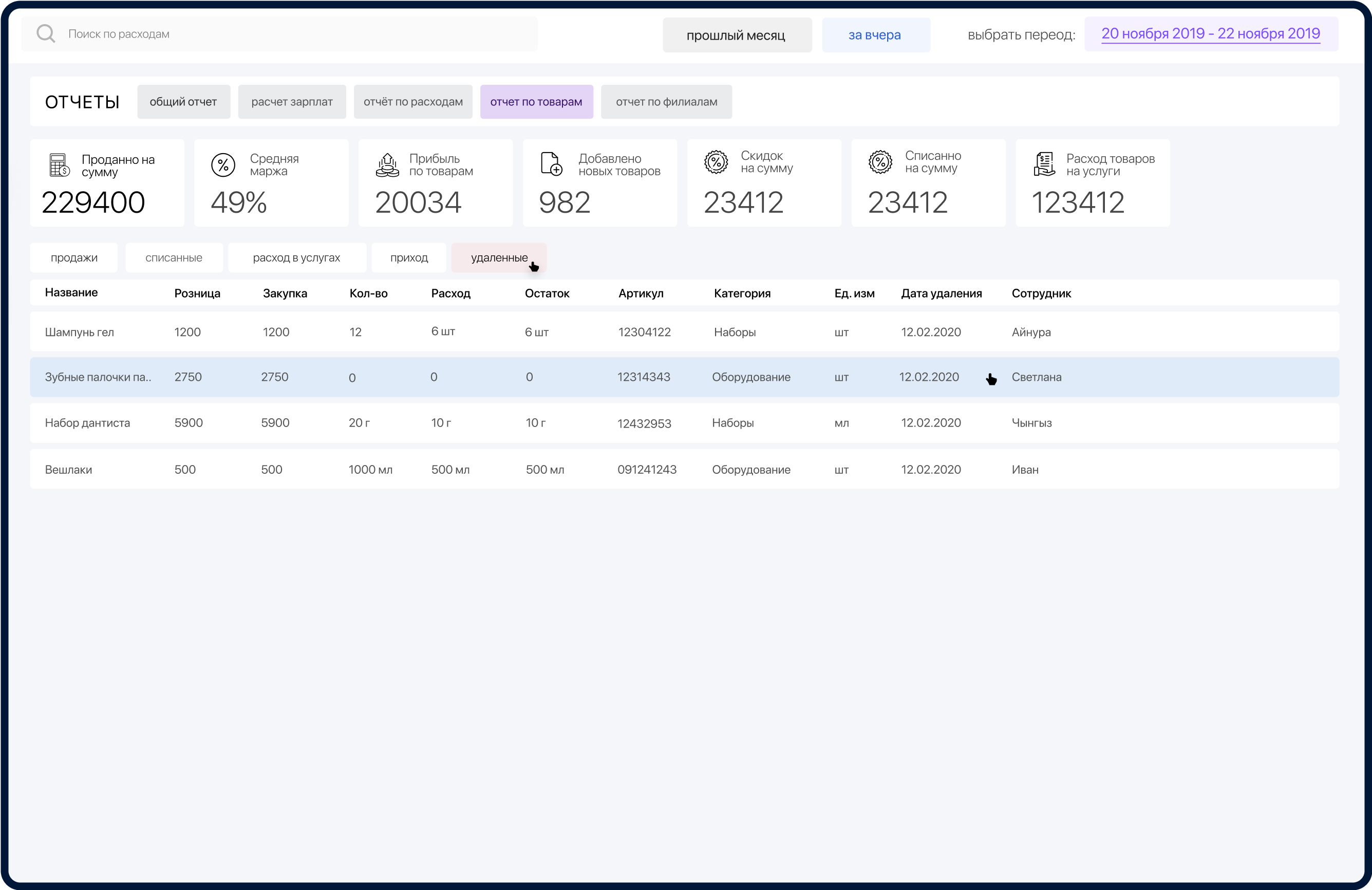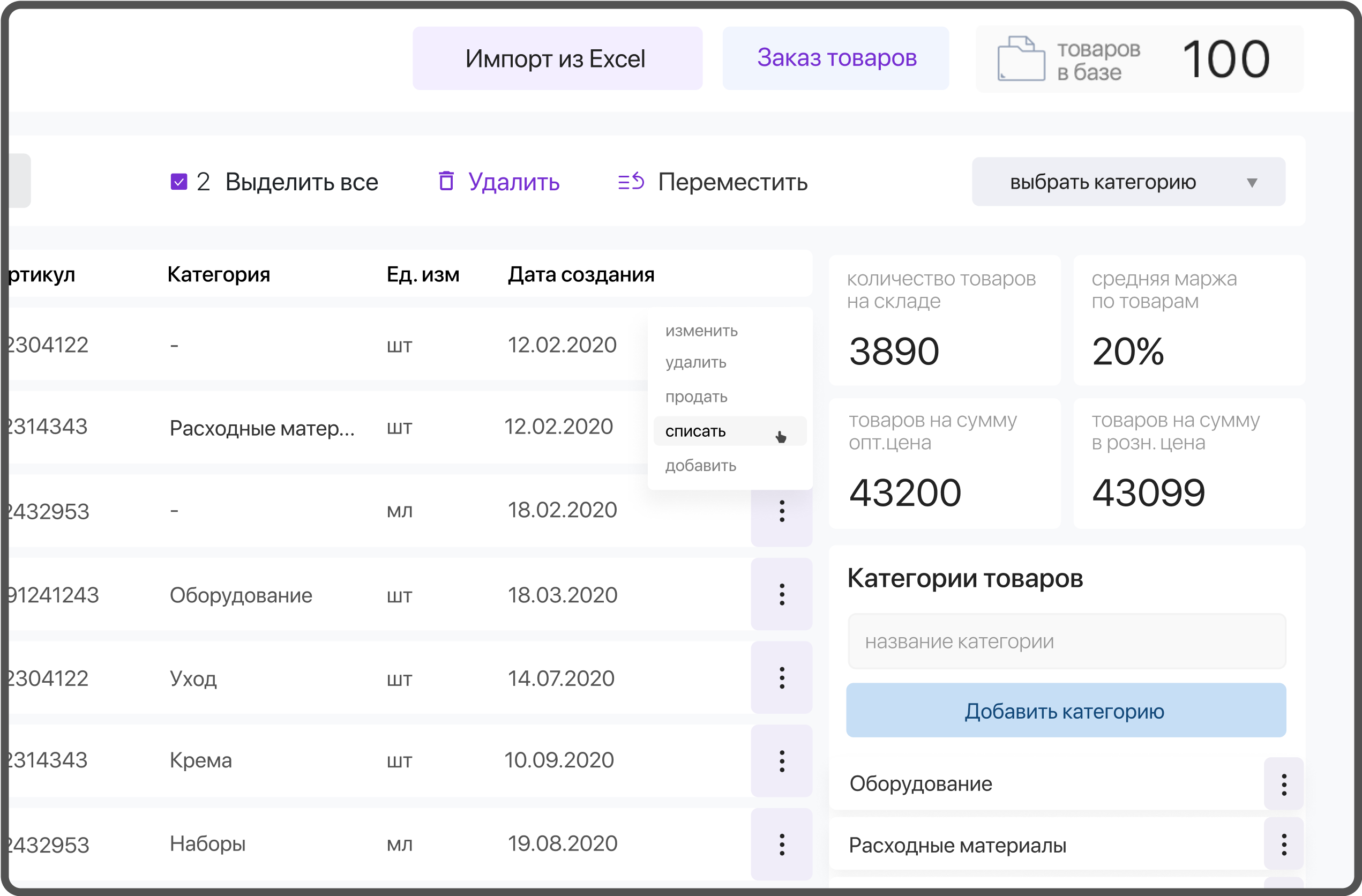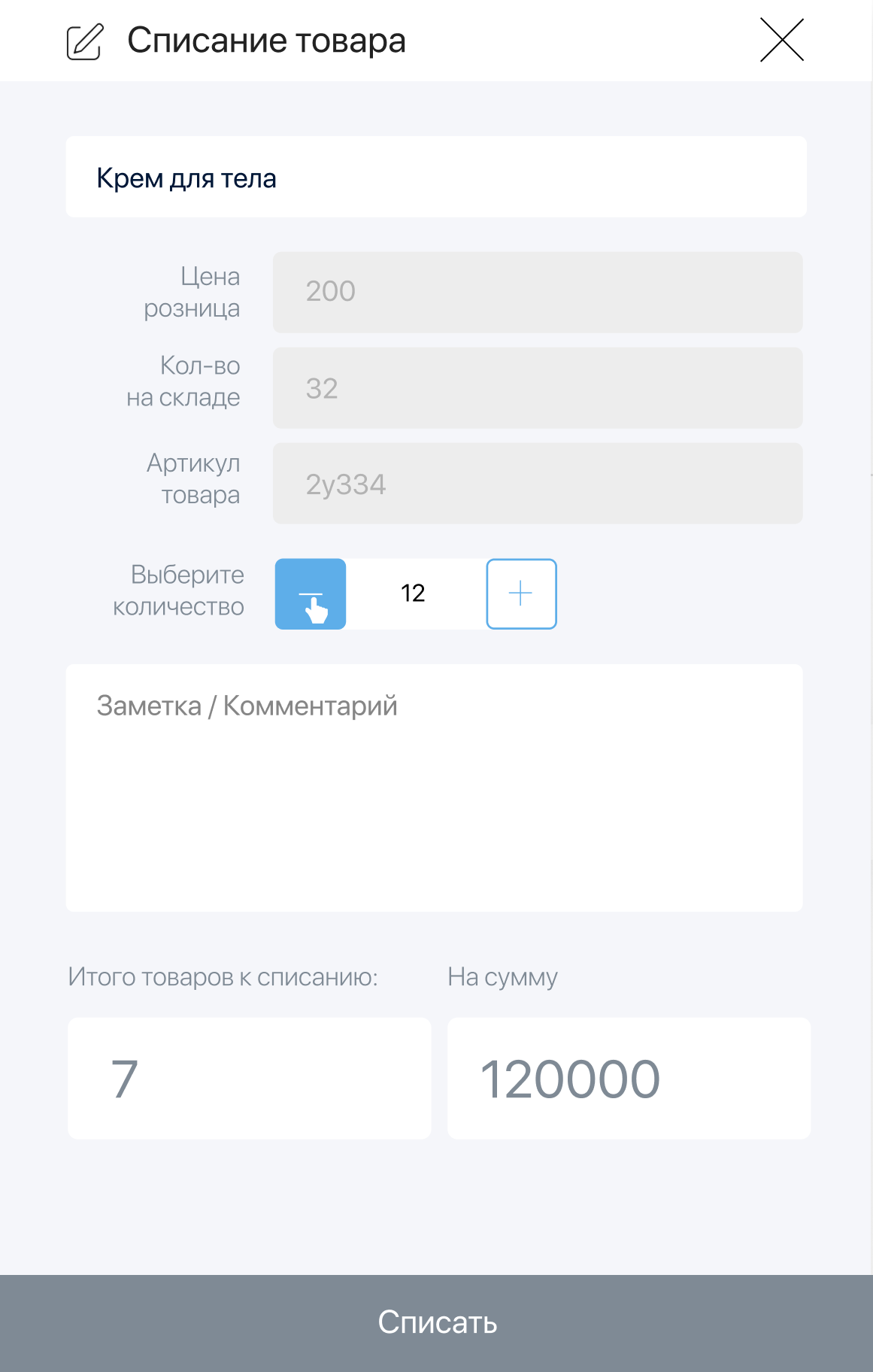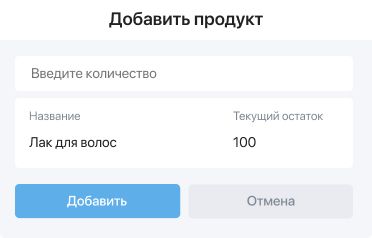Warehouse
In this section, add all goods and keep a complete inventory of the warehouse.
You can link products to services so that they are automatically written off.
You can also keep track of the sale of goods to customers. The product order function serves
as a reminder of the goods to be purchased.
Data import
There is a function for importing data from an EXCEL file.
Warehouse indicators
On the right there are indicators for accounting:
Quantity of goods in stock, Average margin, Goods on amount - wholesale
and retail price.
Categories
It is also possible to categorize products.
Adding a product
All fields must be filled. You can add a comment to each product.
Unit and Ratio
In order to link a product to a service, you must specify the unit of measure in which you will sell the product (for example, grams) and indicate the unit of measure in which you will spend in services.
You need to indicate the ratio to which is 1 gram i.e. it can be equal to 1000 milligrams. When adding a product to the service, the units of measurement for writing off (milligrams) will be taken into account. You can specify the number of milligrams that is spent on the service, for example: when cutting a haircut, an average of 10 grams of shampoo is spent on the service.
After that, in the reports you can see the number of items written off for any period of time.
The functions "write off" and "add"
Write off
If an item needs to be written off from the warehouse, this can be done by quickly clicking on the details (three dots) of the selected item and the item can be written off.
Add to
This function is designed for convenience. In order not to re-create the product every time, you can simply add the quantity that you purchased.