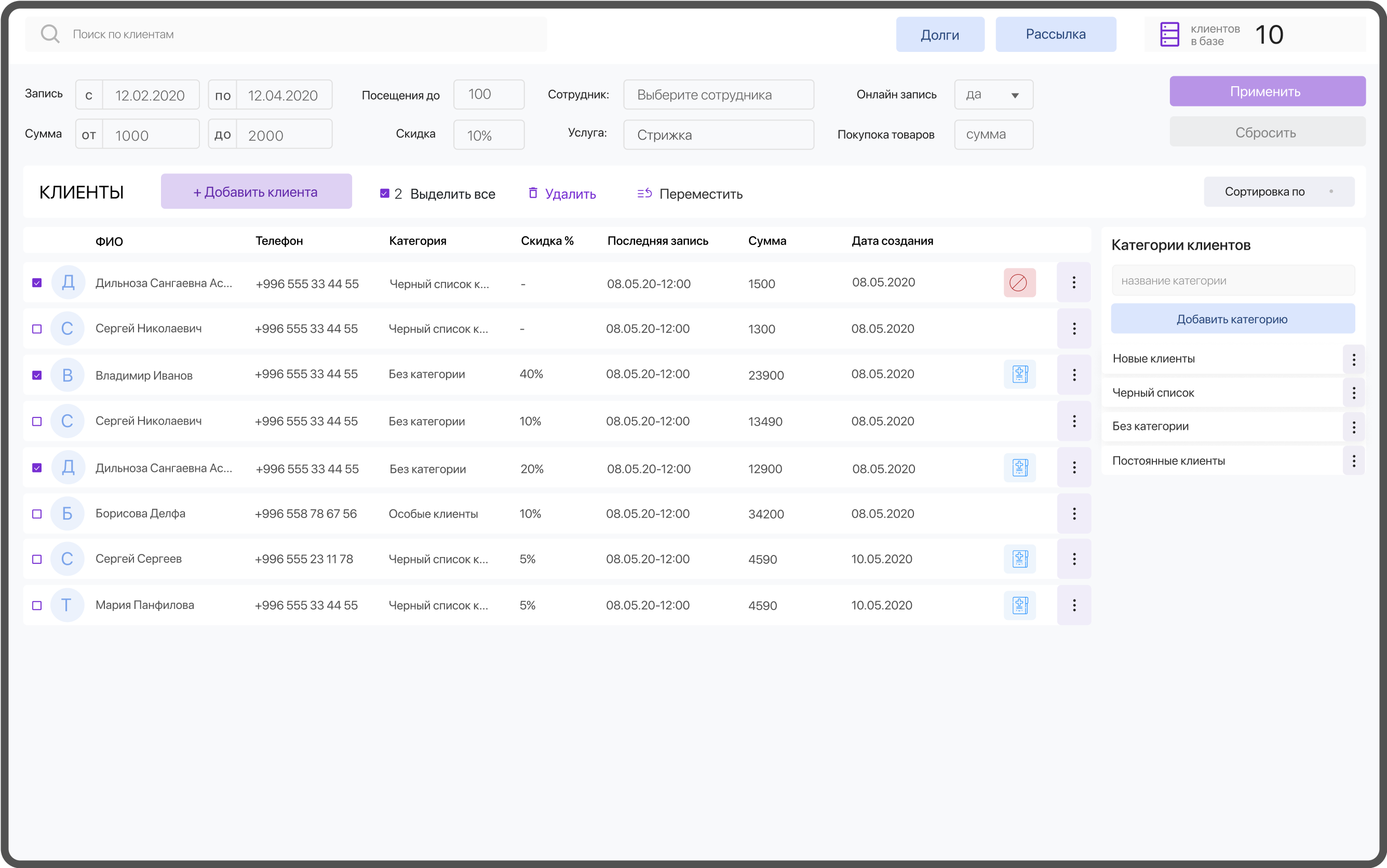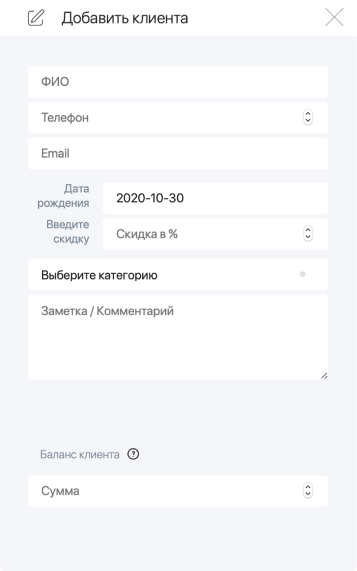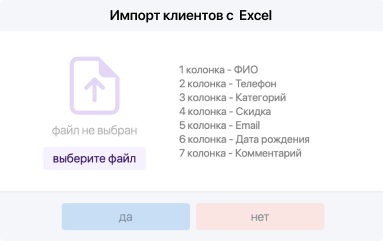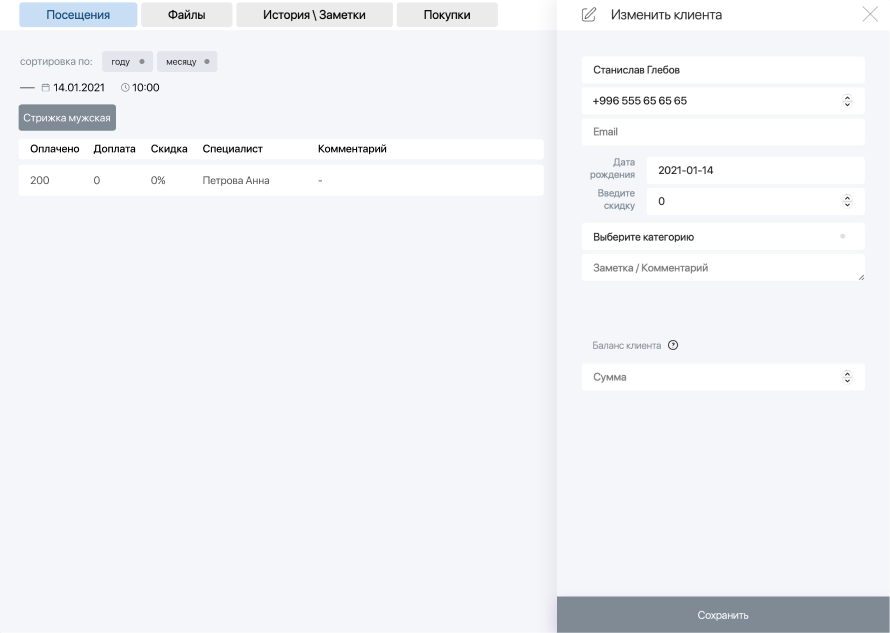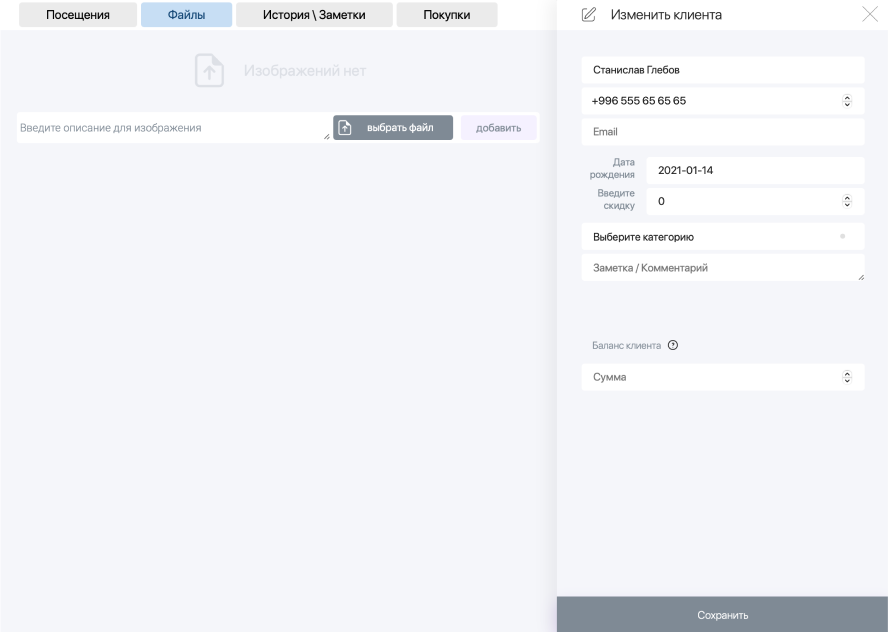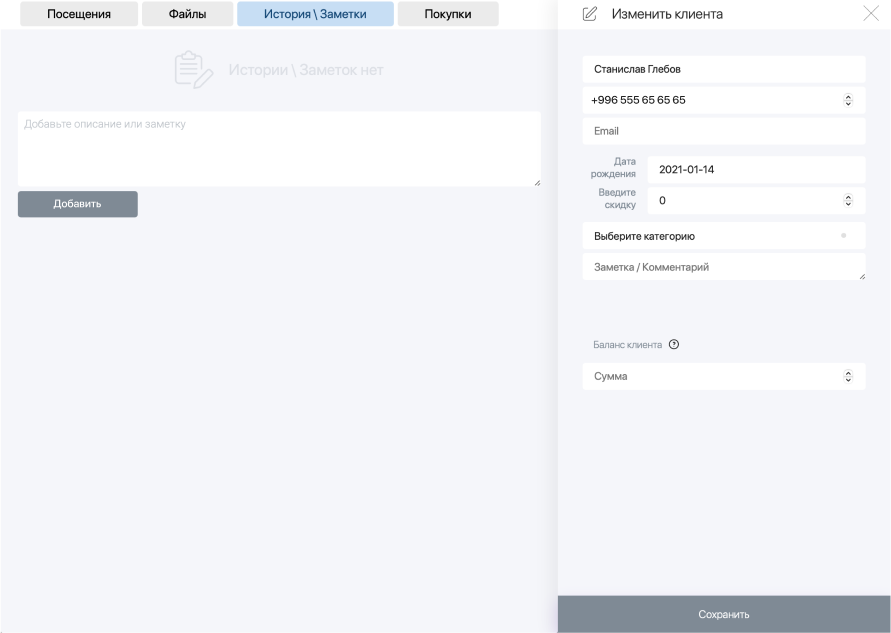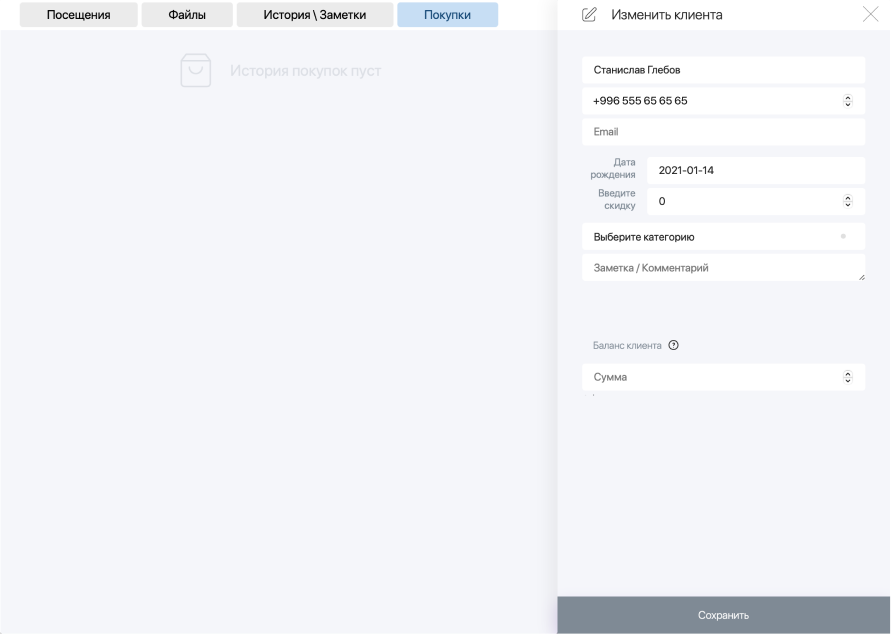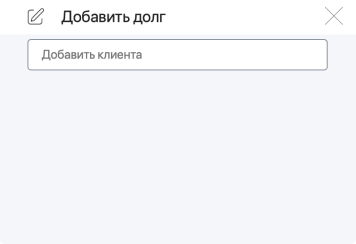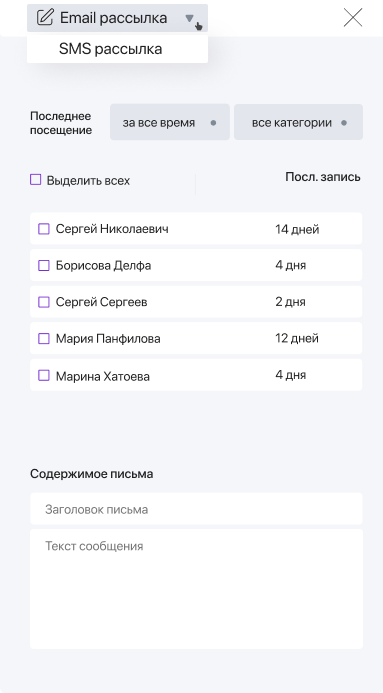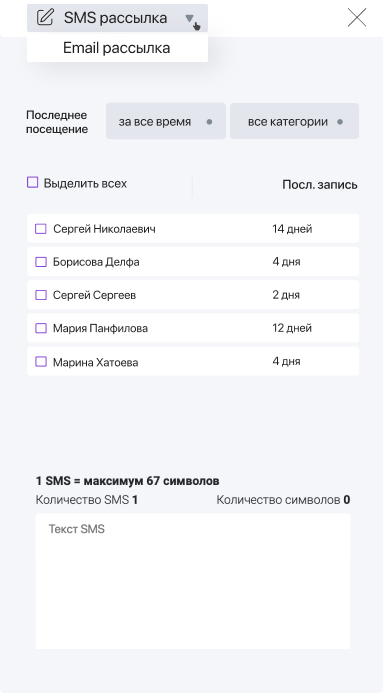Clients
The section has a convenient filter for detailed analysis and customer search. By adding a new one or editing an existing client in the database, you can assign it to a certain category. You also create a category at your own discretion. You can also sort the customer list.
Customer card creation
When adding a new customer, you must fill in all the fields. You can assign personal discounts and assign them to a specific category (For example: VIP, permanent, etc.).
Customer base import
You can easily import your entire customer base from other systems or applications.
You need to follow a simple rule - the correct order of columns in the excel file.
Visit history
The client's visit history is very important information for working with clients in general and marketing campaigns in particular.
You can see how many times and when the client came to you, which master visits most often and how much he paid for the services.
Files
There is a case when a client throws you before / after photos, his medical card or examples of what result he wants to see. You can assign all this to specific clients, so that every time you do not search in the general database of documents / photos.
You can pin any file format.
Notes
You can write comments or notes about the client. For example, if he is allergic to certain materials. It happens that some master works only with this material. Confusion can be prevented ahead of time with customer notes.
Purchases
In this tab, you can track the purchase history of this customer. All data is reflected in reports in the appropriate section. Especially handy when running marketing campaigns.
Client balance
The client's balance can be either positive (when you owe the client: if there was no change) or negative (when the client owes you). If the balance is negative, enter - (minus) and the amount (in numbers). This feature is just a reminder for the receptionist. It does not affect the report or the system.
Email newsletter
You can send customers e-mail newsletters about promotions, news and much more.
SMS mailing
Also available is an SMS messaging function for notification of an appointment, promotion, etc.